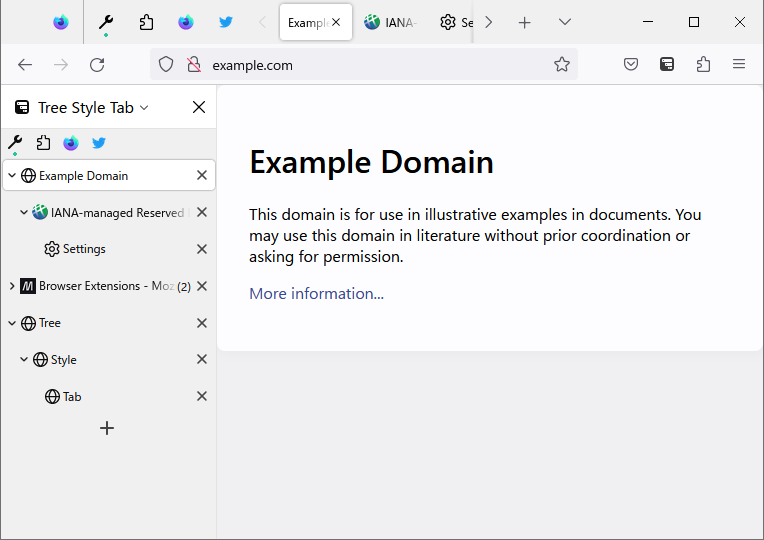I often keep lots of tabs open (across multiple windows) to save them for later.
I have Pocket, but I find there are too many clicks involved, and I like spamming cmd+W to erase lots of tabs at once when I've decided I'm no longer interested in them. With Pocket, it's too much effort for me to bother deleting saved articles I'm no longer interested in.
I recently used Arc browser, which is nice because most tabs automatically expire, unless you drag them from 'Today Tabs' into 'Pinned Tabs'. I found the browser a bit too sluggish, though.
I don't like the way OneTab tries to solve it.
I think what I want is a plugin that allows me to close and save the tab with one keyboard shortcut, and then lets me very easily re-open or delete multiple links at once.
I use Firefox, and prefer it to Chrome and Edge (even though Edge has an excellent 'read aloud' function). I could be convinced to swap browser, but would rather not.
Will resolve this according to what I decide to take up as my new tab management practice over the next couple of weeks (my previous one was using Arc browser).
🏅 Top traders
| # | Trader | Total profit |
|---|---|---|
| 1 | Ṁ272 | |
| 2 | Ṁ62 | |
| 3 | Ṁ13 |
@MattCWilson I hadn't heard of this, thanks for the suggestion! This answer does seem closest to what I was asking for initially (being able to cross things off from the Workona page is handy) but I found it a tiny bit too cumbersome to save a subset of unsaved tabs. I might try it out again in the future (if/when I become dissatisfied with my tab management once more).
@finnhambly Yeah, there’s a bit of a learning curve to it. If you learn the hotkeys, and then also some of the Firefox tricks with tab selection, it’s a little more ergonomic than the checkbox list of tabs. Lemme know if you find something preferable! Sounds like I might like it too 😄
@MattCWilson Resolved to what I ended up with at the end of the couple of weeks of the market — will report back here if my approach changes in the longer term! Will probably give Workona another shot at some point in order to check out the hotkeys :)
I am betting this applies to you (as it did to me). Tab-hoarding is real thing. I used to have 1000+ tabs open for years with treestyle tab, then with Firefox 89 or so things got really slow and I was forced to re-organize (several months later when it became painfully slow). In short, don't try to open tabs that you have no intention of reading TODAY. If you must record links and such for reference for later research, I suggest you use Zotero to help you organize and save them.
@parhizj Yeah, I mean this is all an effort to reduce my tab-hoarding (sort of)! I'm not sure if I'll open fewer tabs, but I'm certainly aiming to decrease the number I leave open.
If there was some magical plugin that helped me carelessly hoard tabs for a future date, without it all becoming a giant mess, I'd use it. But, for now, the best solution does involve being more judicious about what I save for later.
(Arc made it a bit too easy to hold onto a tab, but going back to just bookmarking things pushes me to be a bit more selective. Zotero involves too many clicks, I'm afraid, and I'm not ready to be that selective)
@finnhambly I remember when bookmarks were invented for browsers. I ended up bookmarking everything. I still am fighting my own tab hoarding, but at least my desktop tabs are manageable
I cannot live without https://addons.mozilla.org/en-US/firefox/addon/tree-style-tab/
anymore, it is just a great way to have a lot of browser tabs open and not loser overview.
@MayMeta dragging to a new window is unnecessary in Firefox since they stay selected even after you've bookmarked them (so it's easy to close them all after bookmarking)
@finnhambly For me it easier to work with a group of related tabs all in one window. Besides, tabs selected as a range using Shift-Click can only be closed all at once in Mozilla, in Chrome they're still closed one by one. So the last answer I provided indeed has a redundant step for Mozilla, but it's necessary for Chrome.
Upd: whoops, I'm wrong! Ctrl+W closes the entire group in both browsers! A separate window is indeed, unnecessary.
Upd-2: whoops, I was wrong again. Ctrl+Shift+D in Mozilla saves all tabs in the current window, regardless of the selected range, so dragging to a new window is necessary.
FYI, just added this in for clarity over how I'll resolve this market — don't want you getting screwed over while providing all this very helpful info!
Will resolve this according to what I decide to take up as my new tab management practice over the next couple of weeks (my previous one was using Arc browser).
@finnhambly Both browsers behave the same in this regard: Ctrl+Shift+D ignores the selected range, and saves all tabs in the current window.
Additional info on my suggested answer:
When you do Ctrl+D, the Bookmarks Toolbar is chosen by default, and you need to create a new folder in the UI. After that, you can press Enter and close the tab as usual with Ctrl+W.
On the rest of the tabs the folder will be chosen for you automatically, so you only need to do Ctrl+D, Enter, Ctrl+W.
You can open all tabs saved into this folder using [Right Mouse Click] on the folder -> [Open all N tabs].
This works both in Google Chrome, and in Mozilla Firefox.
@MayMeta Nice. I'm usually at the number of tabs where it's quicker and easier to do shift+click on left-most tab, shift+click on right-most tab, then adding the (eg) 75 tabs to a bookmark folder (cmd+D doesn't work here), then cmd+W to close them all.
(Just added that as an option, only put M1 into it so you might want to sell some of your suggestion before I buy more of it up, and/or buy the shares of that option yourself)
I think this is the best approach I have at the moment, especially as I can open + delete multiple pages at once, but I wish the bookmark toolbar would give me an 'x' button to remove bookmarks with one click once I've finished reading it.
@finnhambly I've tested Ctrl+Shift+D on the tabs in a separate window, and it works both in Chrome, and in Firefox 🔥
@MayMeta Oh nice, cool shortcut! I see the benefit of the new window now. I think right clicking and adding the selected tabs is easier than dragging into a new window, personally, but I'll try it out. Very annoying that there isn't a shortcut for bookmarking just the selected tabs.